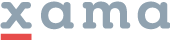The Game UI Challenge
BY STEPH CHOW (@stephchow)
CHALLENGE YOURSELF TO CREATE GAME UI ASSETS BASED ON PROVIDED WIREFRAMES
DEVELOP YOUR VISUAL DESIGN SKILLS
IMPROVE your UI portfolio for the game industry
These free worksheets are meant to provide you with an opportunity to apply your growing UI design skills to a variety of screens that are often seen in mobile games. This is great if you’re looking to add visual examples to your portfolio, or just wanting to exercise your design chops.
Updates:
April 15, 2020 v1.0: Universal Components, Casual Match 3, Turn-based RPG, and Blank Templates PDF available.
More to come in the future!
UNIVERSAL COMPONENTS
Exercise prompts based on components you find in many games. Great for folks who want to try and test out different styles that may not pertain to a specific game genre.
CASUAL Match 3
Candy? Jewels? Fruits?! The casual match 3 challenges provide wireframes based on the classic match-3 mobile genre. Get ready to make some juicy tiles and exploding celebrations!
TURN-BASED RPG
Turn your attention to these exercises! This will include challenges that involve designing UI around character designs such as character equipment screens and battle gameplay UI.
Blank templateS
Don’t enjoy sketching out all those rectangles? Get some blank templates to help you out. This includes both horizontal and vertical versions for you to utilize.
Let us know your thoughts
It’s just the beginning of The Game UI Challenge worksheets. Have suggestions or thoughts on how to improve these free worksheets? Let us know!
Execution tips
Timebox your exercise. Giving yourself a deadline will help you time manage according to your specific schedule. Don’t try and rush through. Some exercises will be more challenging and just take more time compared to others.
Sketch out thumbnails before you jump into your rendering. You can make as many variations yourself, but I’ve tended to try and create at least 8 thumbnail sketches.
Keep track of your process! Especially if you’re creating something for your visual portfolio, your reviewers will love to see this process and not just your final designs.
No assets? No problem. Don’t have a lack of assets stop you from developing your UI assets. Collaborate with a friend who’s an artist who can provide assets like chests or weapons, or get affordable assets from sources like the Unity Asset Store. Or get creative! Develop your own place holder asset and mark it as “FPO” which stands for “For-Placement-Only”.
Design with accessibility in mind. Think about how players with visual or motor impairments would see and use your design. Color, size, and contrast are just a few elements to keep in mind as you create.
Share and get feedback! Go over it with a peer, professor, or post online (include the tag #GameUIChallenge).
Like using these exercises? Buy Steph a coffee to show your appreciation!
The Game UI Challenge | Copyright © 2020 by Steph Chow, and XAMA LLC Published 2020. All rights reserved.